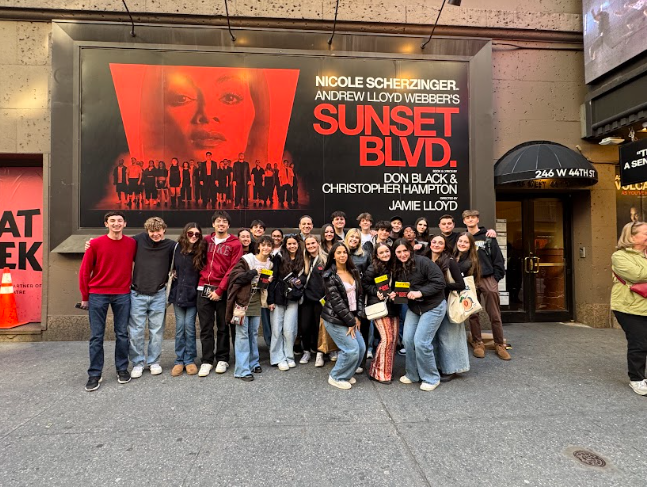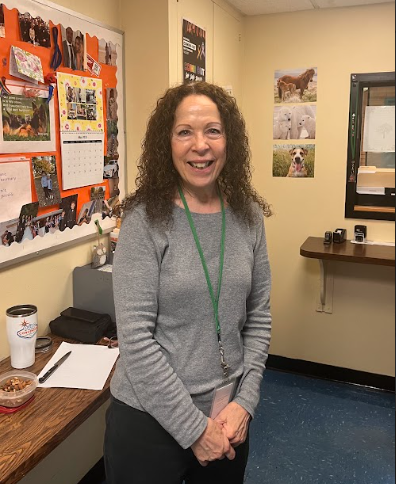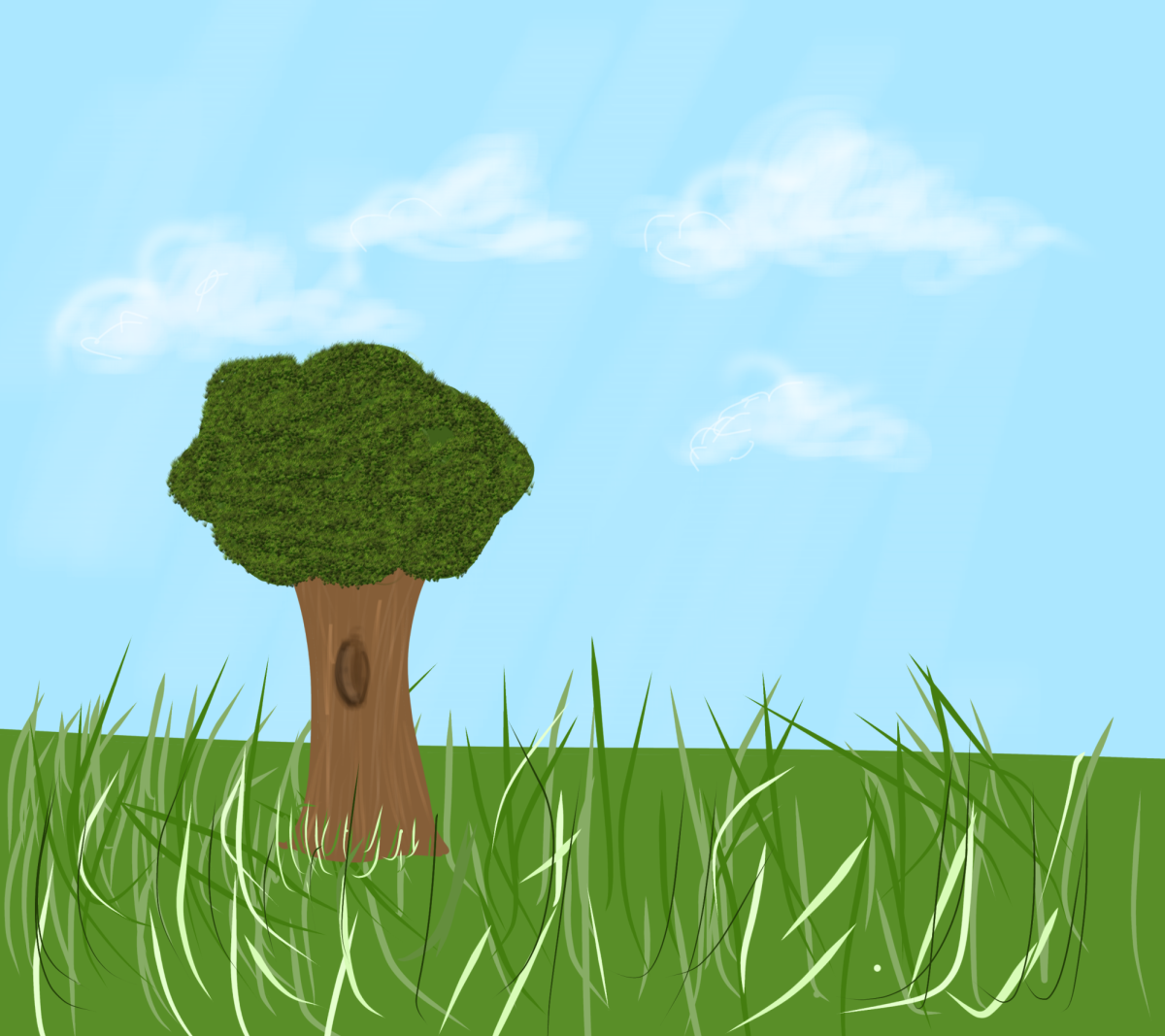Getting to Know Your Tablets
A lot of people use electronics every day. Even though many of them know how to use technology, most people have not taken the time to learn how technology works. Understanding how technology works is important for someone who needs to decide what a good laptop or computer choice for school or work is, while keeping the price low. As Mr. Neil MacDermott said, “We looked through different makes and models and settled on the Dell 3189 because it met the District’s needs.” Understanding the different aspects of technology can help to discern an overpriced tablet from one that is well priced while still being a good computer.
One of the main things looked at while buying a computer is the central processing unit (CPU). The Dell 3189 has an Intel Pentium, processor which can clock in at up to 2.5Ghz. This refers to the rate at which a processor executes a task it is assigned. One gigahertz (Ghz) represents 1 billion cycles per second. The CPU is the brain of the computer, put simply. Another important part of a school tablet is the drive. There are two different kinds of drives, solid-state drive (SSD) and the hard drive (HDD), the type of memory students have in the Dell 3189. A solid-state drive works using microchips to store information, while an HDD uses what is called a storage platter. The HDD has a mechanical arm that needs to move to read data off the storage platter, and because of this, the HDD is a lot slower than the SSD.
When asked about the tablets, Principal Joseph Rainis said, “You know, we started with the surface tablets, but they were fragile in the hands of sixth, seventh, and eighth graders. And in the first couple of years, there was a lot of breakage, but the Dell is the second iteration of a school tablet, which is much sturdier and better designed for school use.” This exemplifies that another main point of buying tablets is that they need them to be sturdy and able withstand a couple drops or hits. The screens on these tablets are not fragile and brittle, unlike glass. This alleviates one of the main problems with the surface tablets the sixth, seventh, and eighth graders had; this was the fact that the surface tablet screens were easily broken. On multiple occasions, people took their tablet out of their bag, and it had a crack in it. It was not dropped, smashed, or hit; it just broke. For students, this is a big issue, since students were able to crack a tablet three times before students could not take it home. Having a rule contracted because of tablets breaking too often can be detrimental. The Dell Latitude’s screen is flexible and not easily broken, which makes it a better choice in the eyes of a technology coordinator.
When asked about their thoughts on these tablets, both Rainis and MacDermott said that having Office 365 to send and share documents with coworkers is useful. Figuring out how productive someone can be with a tablet is important. Things like having multiple applications open at a time is important to be able to multitask and increase productivity. Random access memory (RAM) oversees how many applications able to be open at a time. The more RAM available, the more work able to be done at one time. The RAM works closely with the CPU, in the way that the RAM oversees how much a computer can do at once, and the CPU is responsible for being able to run all the applications open without crashing. If the RAM or CPU aren’t good, the computer might not be able to run 10 applications at once, but if the computer has good RAM and a good CPU, it may be able to run 10 or more. The relationship between RAM and CPU is symbolic and can relate to how students work with teachers. The RAM is the student, who can only do work if it is assigned, and the CPU is the teacher, who gives the work. If the RAM is not good enough for the CPU, nothing will get done, and the same thing happens if the CPU is not good enough for the RAM.
In an article written by senior Sam Cohen about tablets called “Tablet Rollout,” which was published on Oct. 15, 2017, Cohen interviews multiple teachers, such as Olga Zisel, Kevin Tranchina, Maddelina Coletta, and others, on what they think about the school tablets. The teachers’ reactions are all similar to what Tranchina recently says: “Overall, I like the change. The advantages are that we can push notes out to students at any time. If they are absent, they can stay on top of their work. Going almost paperless is great. Everything feels more organized and work seems to get done more quickly and efficiently so far.” Having tablets has helped students coordinate better with each other and with teachers.

I am a member of the class of 2022. I have been a resident of New York since 2004. I am currently in the Japanese club.